
What is ChatGPT Atlas?
ChatGPT Atlas is the new web browser developed by OpenAI, initially launched for macOS in October 2025. Its goal is to unify the browsing experience with ChatGPT is conversational capabilities, transforming the browser into a proactive tool that understands context, remembers information, and helps the user perform tasks.According to OpenAI, Atlas represents "the natural evolution of the digital assistant into a browser that accompanies you, learns from you, and improves over time." This new tool marks OpenAI is entry into a field historically dominated by giants like Google (with Chrome), Microsoft (with Edge), and Apple (with Safari). But Atlas isn't looking to compete on speed or design: its focus is on a powerfully intelligent web experience, where AI isn't an add-on, but the core of the product.
What makes it different from a traditional browser?
1.
AI Integrated Directly into NavigationAtlas includes a ChatGPT sidebar, always available to summarize pages, explain technical concepts, translate text, or even generate code on the fly.Unlike extensions or plugins, the AI is natively integrated: it understands the content of the active page and responds in context.For example, when visiting a research article, Atlas can generate an executive summary or break it down into key points in seconds. In e-commerce, it can compare prices or detect fake reviews without the user switching tabs.
2.
The “Agent Mode”: Autonomous Assistants Within the BrowserOne of Atlas’s most innovative features is Agent Mode, which allows users to delegate entire tasks to AI.This includes everything from making online reservations or purchases to conducting complex research, collecting data, or automating digital workflows.In OpenAI’s words, “the browser ceases to be a query tool and becomes an operational assistant that performs actions on behalf of the user.”
3.
Intelligent Memories and PersonalizationAtlas remembers relevant information from your searches, interactions, and projects, offering a personalized and consistent experience over time.This means it can “know” what you were working on last week and pick up the conversation without you having to explain it again.While this approach boosts productivity, it also raises new questions about privacy and data control, something OpenAI claims to handle with transparency and adjustable settings.
How to install ChatGPT Atlas
Currently, ChatGPT Atlas is only available for macOS in its initial version. OpenAI has confirmed that versions for Windows and mobile devices will be released soon.Steps to install ChatGPT Atlas on macOS:
1.
Access the official OpenAI website:Visit openai.com/atlas or, from your ChatGPT account, select the "Atlas" option if available.
2.
Download the installer:The .dmg file is approximately 350 MB and is downloaded directly from OpenAI's servers.
3.
Install it like any other macOS app:Drag the ChatGPT Atlas icon to your Applications folder.
4.
Log in with your OpenAI account:You can use your free account or your ChatGPT Plus subscription (for access to advanced features and agent mode).
5.
Configure permissions and privacy:When you open it for the first time, the browser will request access to save memories, sync history, and enable the smart sidebar.You can disable or adjust each feature from the Settings > Privacy & Memory menu.
6.
Start browsing with AI:Once set up, you'll see the side panel with ChatGPT active and you'll be able to interact with any page or even execute voice commands.
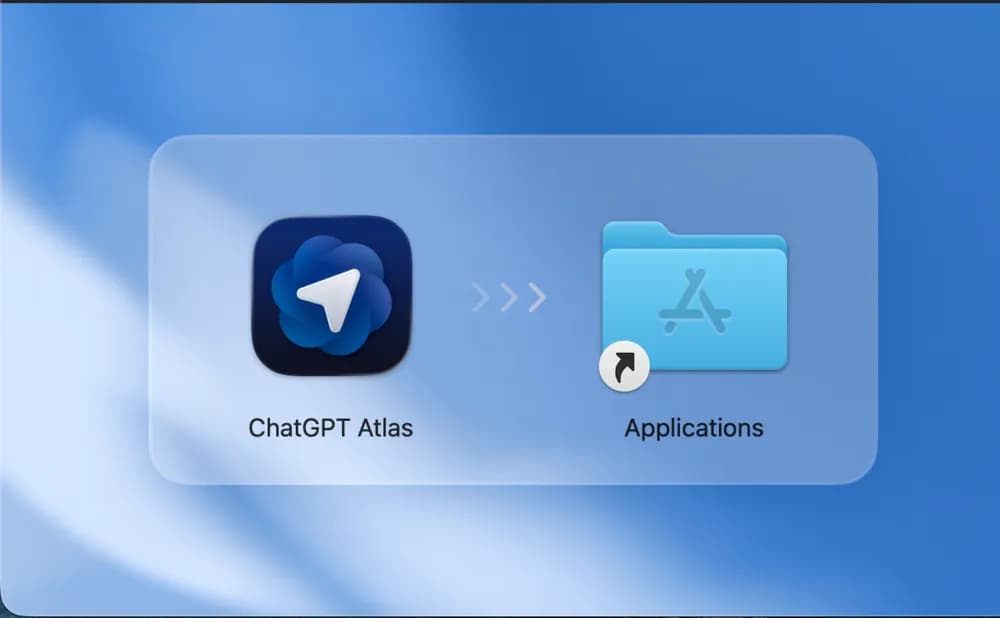
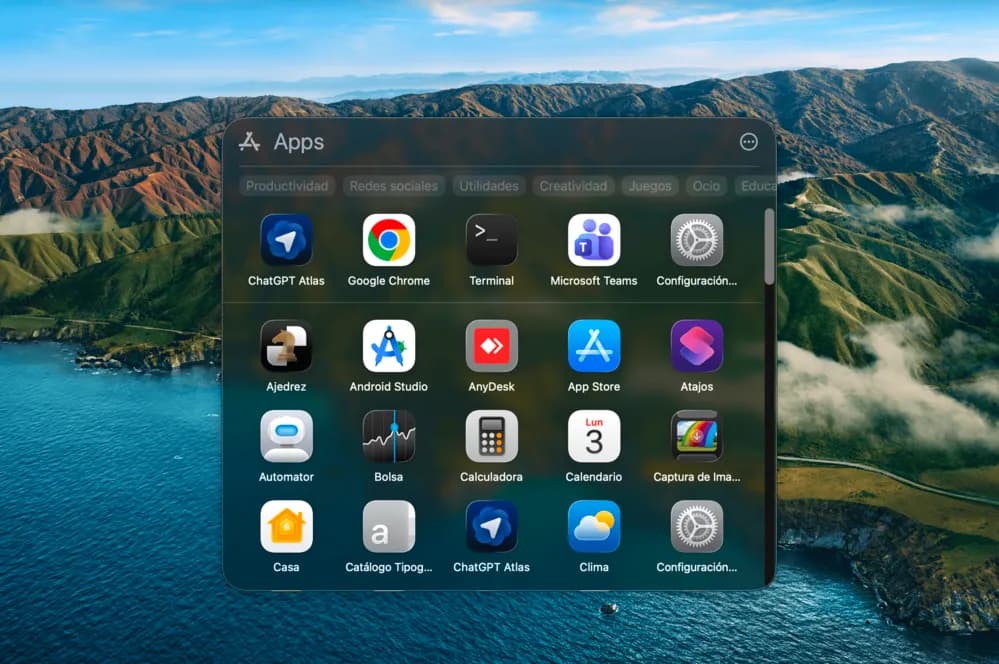
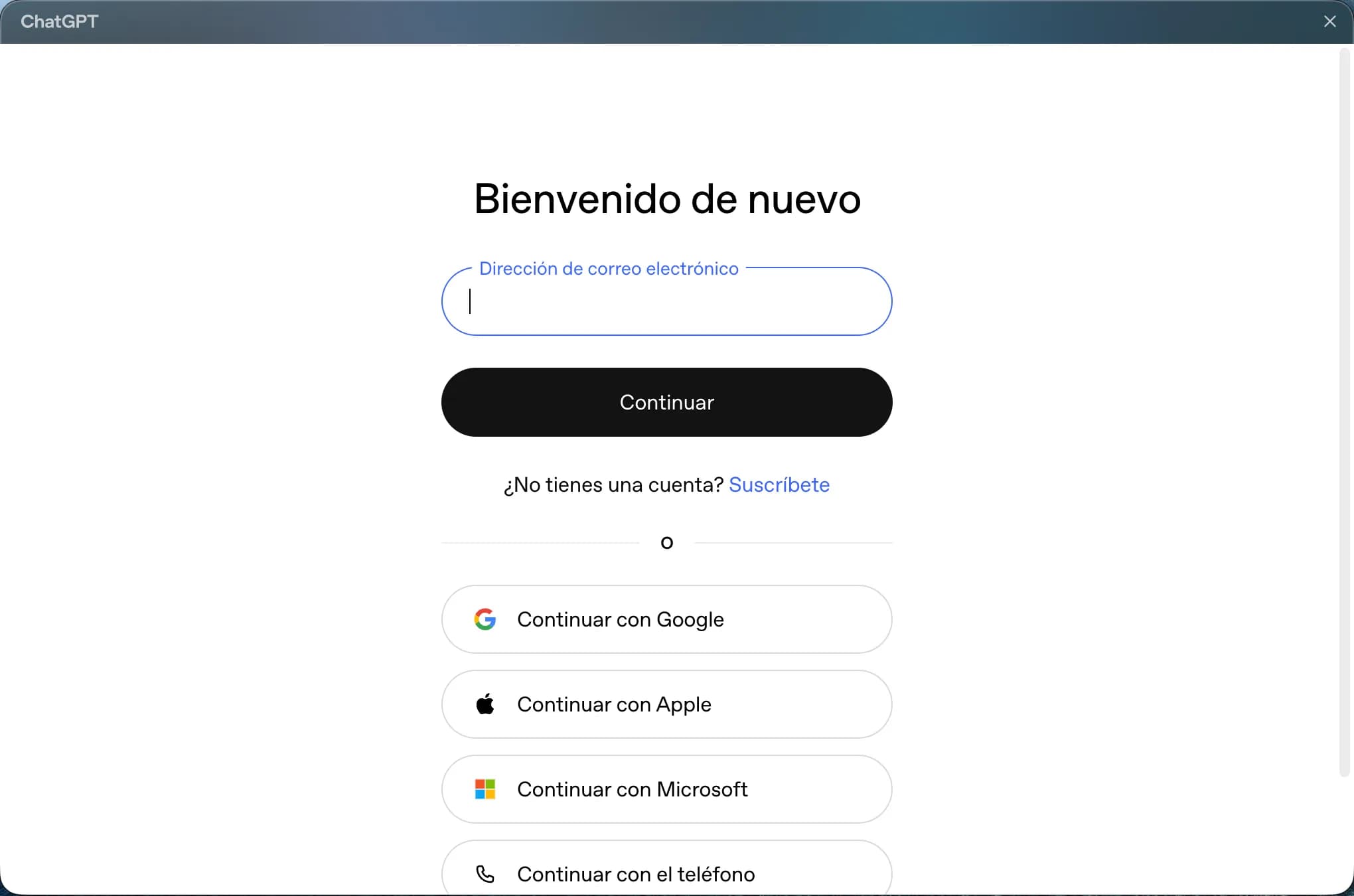

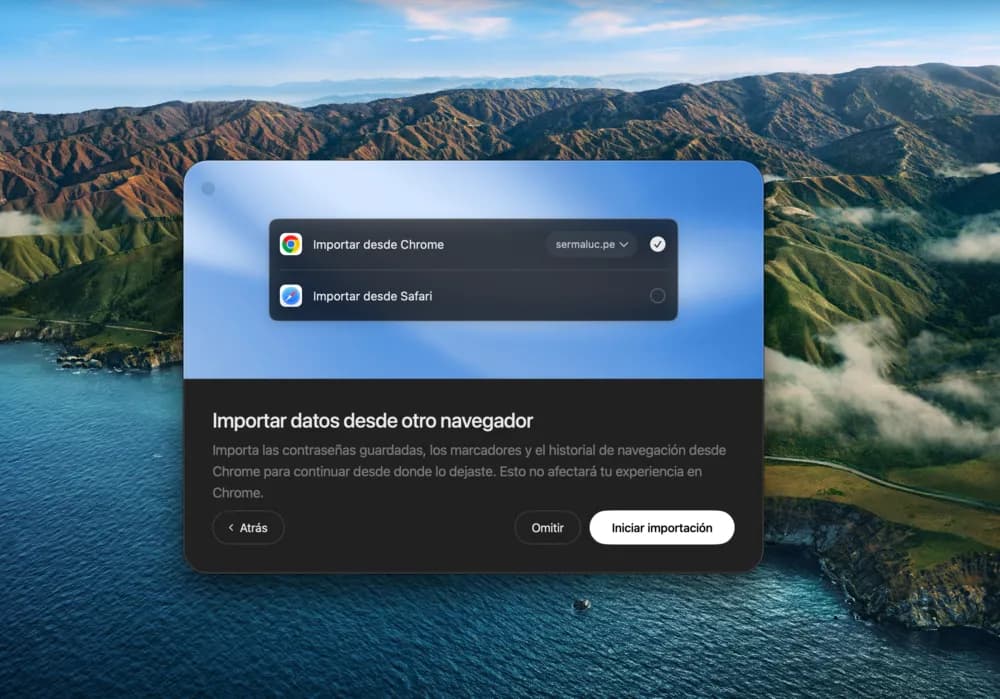
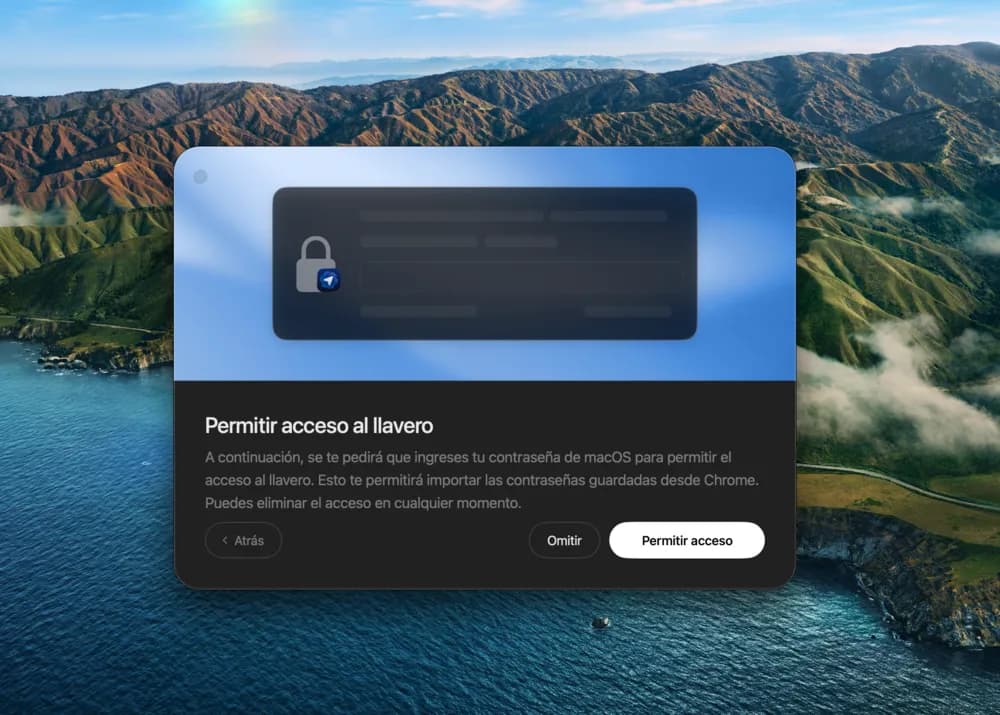


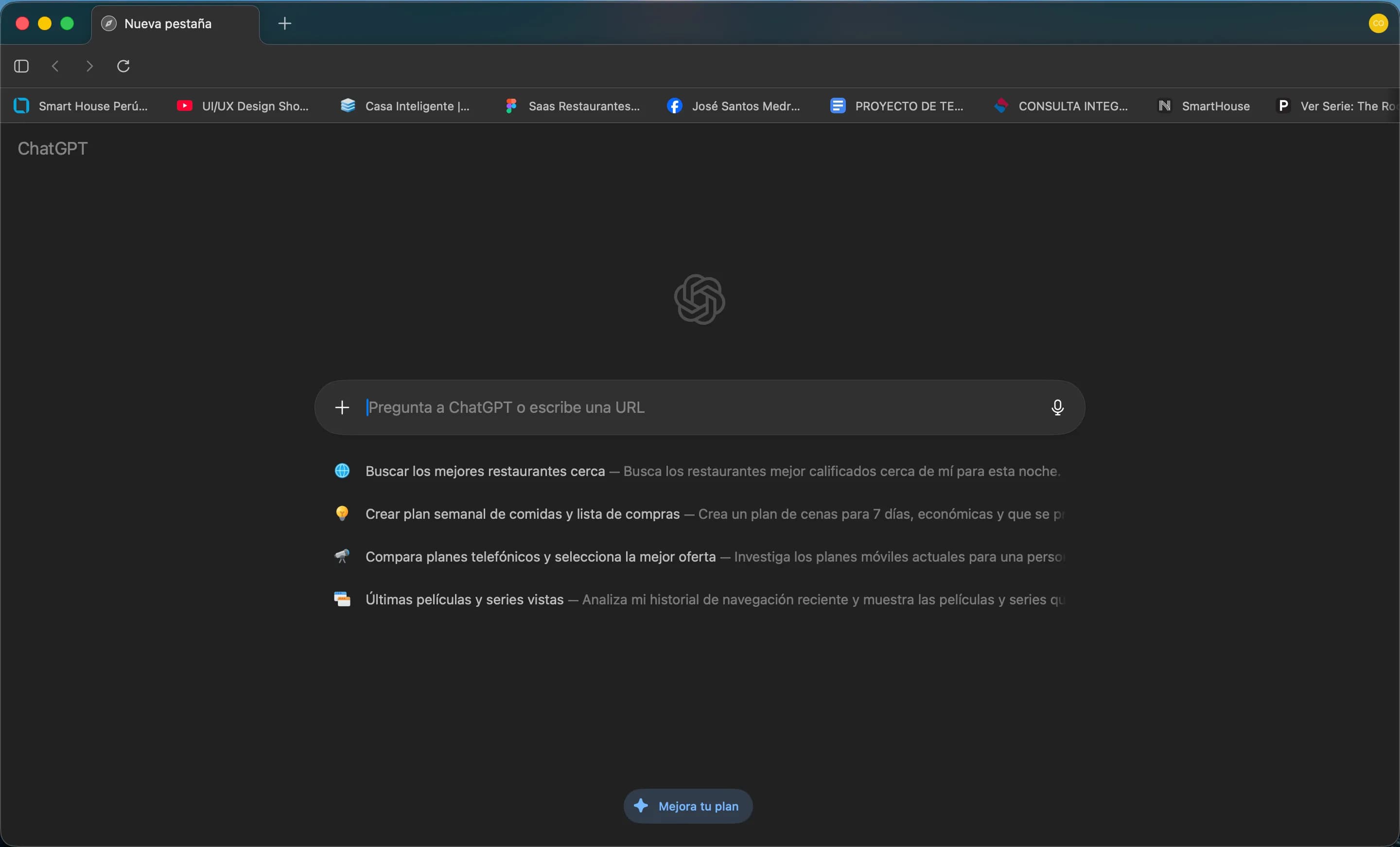
What does ChatGPT Atlas mean for developers, UX professionals, and businesses?
The launch of Atlas not only transforms the end-user experience, but also redefines the relationship between web, artificial intelligence, and digital product development.
•
For developers: it involves thinking of the web as an increasingly semantic and interactive environment, where interfaces must be prepared to be understood and manipulated by AI agents.
•
For UX/UI designers: it represents a change in the interaction hierarchy. The user no longer searches, but converses and collaborates with their browser.
•
For businesses: it opens the door to new forms of customer service, internal automation, and contextual analysis of digital behavior.
In an environment where productivity is key, AI-powered browsers like Atlas or emerging alternatives like Arc AI and Perplexity Browser could become the new smart digital work hubs.
Risks and key considerations
Like all disruptive innovations, ChatGPT Atlas is not without its challenges.
•
Privacy: Browser memory can record sensitive information, so data management and storage are crucial issues.
•
Security: Researchers have already shown that Atlas could be vulnerable to prompt engineering attacks or malicious scripts that manipulate its AI.
•
Technological dependence: Such deep integration with AI can generate dependence and reduce user autonomy or the diversity of sources.
Even so, OpenAI promises constant updates, granular privacy control, and a "responsible AI" approach to browser development.
The future of the AI browser
The release of Atlas for macOS is just the first step.OpenAI has already announced that it is working on versions for Windows, iOS, and Android, as well as exploring enterprise integrations for teams seeking productivity and advanced analytics. On the horizon, a new competitor is emerging: intelligent browsers.While Chrome is focusing on integration with Gemini, Microsoft is strengthening Copilot within Edge, and Brave is developing its own internal LLM model, the race for the "browser of the future" has already begun.
Conclusion
ChatGPT Atlas is more than just a browser: it's the gateway to a new era of intelligent browsing.With its ability to understand, execute, and learn, it redefines what it means to interact with the web. But it also raises ethical and technical challenges that will shape the digital ecosystem in the coming years.At Softaki, we believe the future of the digital experience lies in understanding, adapting, and co-creating with artificial intelligence—and Atlas is a glimpse into where we're headed.👉 Want to delve deeper into frontend tools and UI architecture?Discover more resources, guides, and tech analyses on the Softaki Blog.

